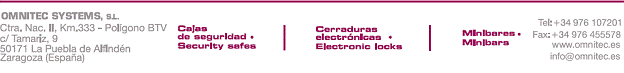Speeding up VNC on Windows Vista and 7 By Limiting Visual Effects
Disable Visual Effects
Right click on Computer, and choose Properties.
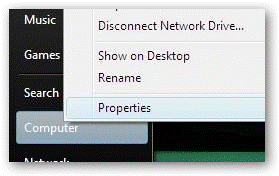
Click on Advanced System Settings, and then under Advanced, click Settings.
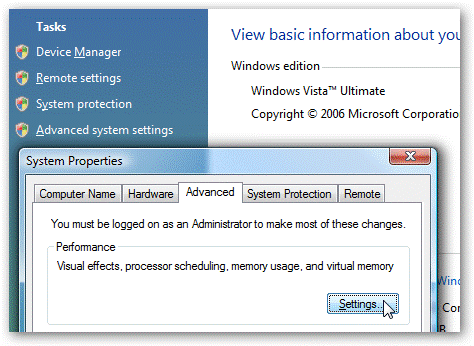
Select the “Visual Effects” tab, and then click “Adjust for best performance” and OK.
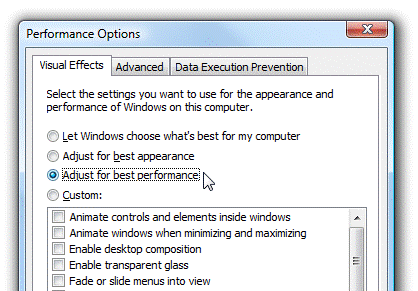
Note that you should probably re-enable the old setting after you are done.